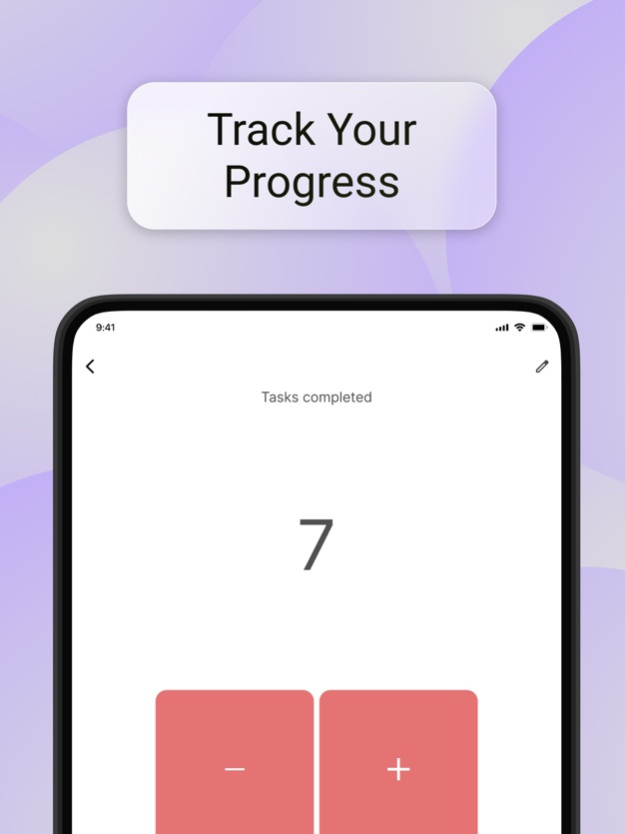Counter: Click and Count 1.3.23
Free Version
Publisher Description
Counter: Click and Count is a versatile app designed to track and control various aspects of your life. With this multi-functional counter, you can easily keep count of results, exercises, expenses, work hours, game scores, grades, and more. Use the app to monitor your weight, expenses, medication intake, as well as track days spent together, days without alcohol, cigarettes, or sweets. Keep track of days with your partner and days without harmful habits, track medication and prescriptions, and log your daily water intake.
Utilize Counter as a universal tracker for counting rows in knitting, inventory items, laps in games, debts, or even contractions during childbirth. Track your achievements and results across different areas. Control your weight, count the quantity of items, track time/hours, and other variables with ease. Quickly tally and control essential data through simple clicks and taps.
Counter is your convenient and reliable companion for counting and monitoring.
Features of Counter:
- Create an unlimited number of counters
- Customize settings for each counter
- Assign names to your counters
- Choose colors for each counter
- Easily delete counters from the list
- Set maximum and minimum values
- Select increment/decrement values
Apr 7, 2024
Version 1.3.23
New update alert! We've enhanced the counter settings for an even more personalized counting experience. Dive in and discover the new level of customization!
About Counter: Click and Count
Counter: Click and Count is a free app for iOS published in the System Maintenance list of apps, part of System Utilities.
The company that develops Counter: Click and Count is Aleksei Samsonov. The latest version released by its developer is 1.3.23.
To install Counter: Click and Count on your iOS device, just click the green Continue To App button above to start the installation process. The app is listed on our website since 2024-04-07 and was downloaded 0 times. We have already checked if the download link is safe, however for your own protection we recommend that you scan the downloaded app with your antivirus. Your antivirus may detect the Counter: Click and Count as malware if the download link is broken.
How to install Counter: Click and Count on your iOS device:
- Click on the Continue To App button on our website. This will redirect you to the App Store.
- Once the Counter: Click and Count is shown in the iTunes listing of your iOS device, you can start its download and installation. Tap on the GET button to the right of the app to start downloading it.
- If you are not logged-in the iOS appstore app, you'll be prompted for your your Apple ID and/or password.
- After Counter: Click and Count is downloaded, you'll see an INSTALL button to the right. Tap on it to start the actual installation of the iOS app.
- Once installation is finished you can tap on the OPEN button to start it. Its icon will also be added to your device home screen.